Coinbase口座の開設
1.https://coinbase.com/ を表示
2.個人情報入力
右上の[Sign up]クリック→メールアドレス、パスワード、Captchaを入力し、[Create an Account]クリック
3.ありがとうページ表示
以下のように表示される。
--ここから--
Thank you for signing up!
We just sent a verification email to 入力したメールアドレス
Click the link in the email to get started!
Email didn’t arrive or want to use a different email?
--ここまで--
4.メールを確認し本人認証
届けられたメールのページアドレスをクリックすることで本人認証となる。
件名:Please Verify Your Email Address
5.利用規約に了解
Please Review Our User Agreement と表示されたページで、[Accept and continue]クリック
これで完了